Ready for Free 10-Leads Challenge?
Try it NowBest Lead Generation Tool
Find and connect with people who truly matter for your business best-in-class prospect search, email finder, email verifier, and technology search features.
Sign up
Acquire Qualified Leads and Validate Email Addresses

Prospect Search
Search for potential leads that align with your persona using filters for prospect details, company information, or social media profiles,for successful outreach.


Find leads that match your exact criteria through customized filters crafted for your perfect customer profile, including prospect names, locations, and more.

Refine your potential leads within a company using specialized filters like the name, website, size, year of establishment, industry, and location.

Search by Social Media Profiles
Enhance your search process by using social media profile URLs, such as LinkedIn, Facebook, and Twitter, to identify potential leads.

Search by Technologies
Employ technology as a search parameter to effortlessly identify potential leads and companies.
Find More About Prospect-Search
Email Search
Elevate your outreach game with our email search and verification methods, ensuring you connect with valuable prospects effectively.


Access email addresses of potential leads from our dynamic database of over 500 million emails using our domain search feature.

Find verified email addresses by simply providing the first name, last name, and domain of your potential lead.

Enhance your prospect engagement with verified emails, establishing a solid foundation for building genuine connections.

Perform various tasks in bulk, including identifying leads from domains or Finding and verifying multiple email addresses.
Find More About Email Search
Technologies
Explore websites using specific technologies or find tech deployments on any website.


Technology Search
Delve into websites' technologies, enabling you to strategically enhance your targeting efforts and identify valuable opportunities.

Explore websites with particular technologies to discover business opportunities that match your interests.
Find More About Technology Search
Tools
Simplify lead generation with CRM exports & Chrome extension email and technology discovery.


Merge prospect information smoothly with CRM.io, Salesforce, and Microsoft Dynamics. Export effortlessly, and validate emails, all united.

Find website email contacts with our intuitive Chrome extension. Identify technologies, verify email authenticity, and uncover LinkedIn leads.
Find More About Tools
Explore More Features
Here are the additional features to look at
Customer Success Stories
Hear What Our Clients Have to Say!
Gain insights into our business by exploring testimonials from our valued customers
Get Access to the
World's Largest Leads Database
Experience unprecedented lead generation capabilities with our robust database of over 500 million leads. Uncover valuable prospects, effortlessly find and verify email addresses, access phone numbers, and drive conversions like never before.
Sign Up Contact Us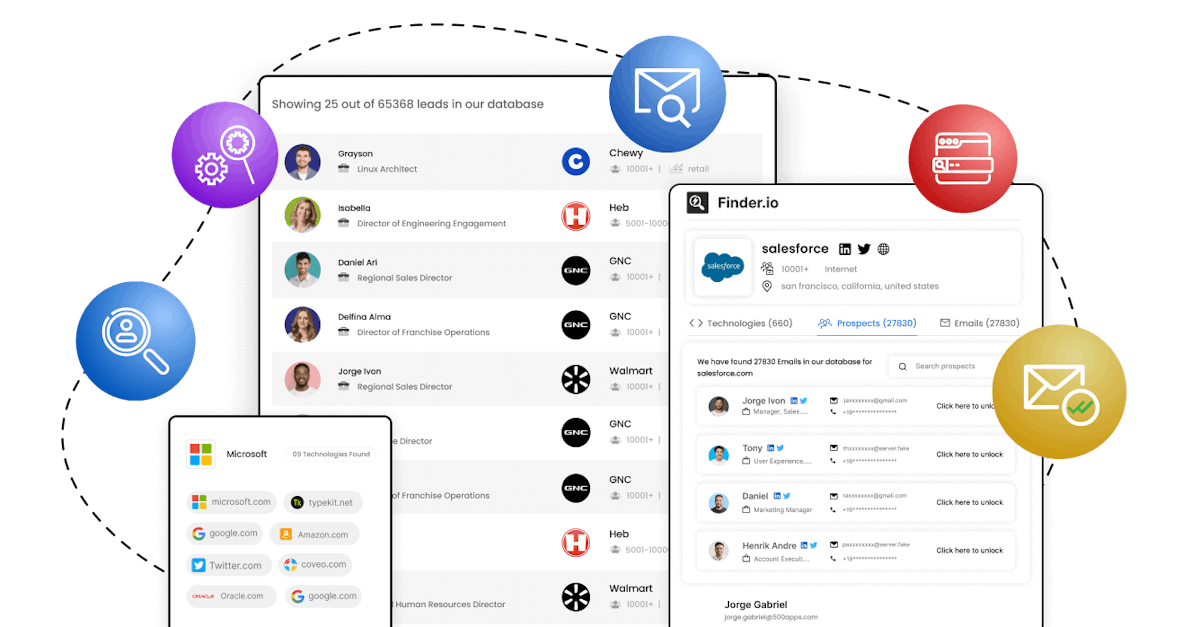
Solutions
Resources
Contact Us
 +1-877-904-4227
+1-877-904-4227  +44-808-169-7676
+44-808-169-7676 +61-1800-413-676
+61-1800-413-676 +91-98668-57778
+91-98668-57778support@finder.io



